DiffDoc


DiffDoc is a comprehensive file and folder comparison utility. It allows comparing plaint text, source code as well as MS Office, Excel, PowerPoint and PDF documents.
1. User Interface 
DiffDoc has an intuitive user interface localized in a wide variety of languages, including Japanese and Traditional Chinese. DiffDoc is convenient for working on several file and folder comparison jobs simultaneously, with each comparison pair opened in a separate pane inside the main window.
Apart from two text files, DiffDoc comparison pane displays file differences report in a separate window. The user can also choose to view the file differences “side by side”, by clicking “Side by Side” button on the toolbar. The compared text can be edited in all comparison windows. The user can navigate to the differences in the compared files by using toolbar buttons.
2. File comparison 
DiffDoc provides outstanding functionality for comparing plain text, MS Office and HTML/XML files. With DiffDoc, the user can compare entire files as well as portions of the file (by selecting the appropriate text and then clicking “Compare Selected Text” in the context menu).
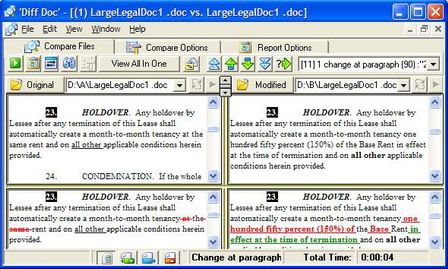
Unfortunately, MS Excel comparison functionality in DiffDoc does not support its original “cell view”: the Excel files are automatically converted to CSV text. We should also note that DiffDoc PDF converter is rather slow; it took several minutes to convert our medium-sized PDF file to text format.
With DiffDoc, the user has comparison and report options always at hand. To change comparison settings, the user should simply click “Compare Options” tab at the top of the screen. DiffDoc contains comprehensive text ignore options and regular expressions support (Compare Options > Advanced dialog box). DiffDoc provides for the full range of format-specific settings for MS Word, Excel, PowerPoint, PDF and HTML/XML files. The user can even specify the user/owner password required to open specific file formats.
DiffDoc has no auto text merging and reconciling functionality. The user should manually review and edit the compared text and then save it in any available format.
3. Folder comparison 
DiffDoc allows the user to compare individual folders as well as entire directory trees. The user can view all new/modified files from the folder pair or use file filter to analyze specific file formats only. Unfortunately, DiffDoc provides no support for automatic folder synchronization.
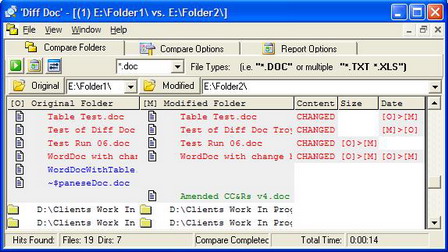
DiffDoc allows the user to compare the files by name/ date or by contents. Byte-by-byte comparison is also supported.
4. Reports 
DiffDoc contains extensive report functionality. The user can save/print file comparison reports in MS Word, HTML, plain text or CVS format. Each report type has individual settings. Folder comparison report is available in CVS file format only. Unfortunately, DiffDoc contains no live statistics for the current comparison project.
DiffDoc has one unique feature: one-click email report functionality. The user can specify the recipient address and custom report options directly through DiffDoc interface.
5. Help/tutorial 
DiffDoc has comprehensive manual materials in all localized languages.
6. Price
DiffDoc Standard can be purchased online for $199.95 USD. The Standard version of the software allows the user to compare plain text, source code, HTML/XML files and compare folders. To compare additional file formats, including MS Word, Excel, PDF and others, you should purchase DiffDoc Professional version. DiffDoc professional is available for $399.95 USD. This price is significantly higher than most comparison programs.
Fully functional evaluation version is also available for download.
7. Summary
DiffDoc is a great software for comparing MS Office, PDF, HTML/XML and source code files. Our rating for this software is 7/10. We recommend this software for large comparison projects, containing mainly electronic documents in various formats.
Price: $199.95/ $399.95 USD
Supported file formats: plain text, HTML/XML, source code, MS Word, Excel, PDF
Diverse comparison methods 
Three-way comparison ![]()
Text navigation ![]()
Report functionality ![]()
Merge functionality ![]()
Integration with version control systems Yes
Folder comparison 
Folder hierarchy synchronization ![]()
Custom file filters ![]()
Byte-by-byte comparison ![]()
