Compare Suite


You can purchase Compare Suite with 15% discount by using the following RegNow Order Form.
Compare Suite is a file comparison tool which enables the user to work with different versions of text as well as binary files. Compare Suite provides for a color-coded, side-by-side comparison with highlighting of deleted and modified lines or keywords in compared files. Compare Suite allows the user to compare folders containing similar files as well.
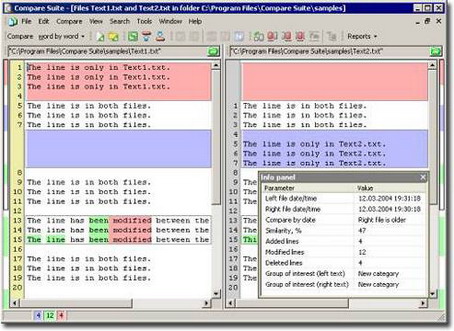
File comparison: 
Compare Suite has a convenient user interface similar to MS Office, which allows the user to compare several pairs of files and folders simultaneously. The main screen contains two side-by-side panels. Once the files are opened in both panels, Compare Suite highlights differences between the files. The user can review and edit the files. Unfortunately, Compare Suite cannot merge the compared files automatically.
Compare Suite contains convenient MS Office-like Find/Replace features providing for easier navigation within the files. Compare Suite supports three methods of file comparison: char by char, word by word or by keyword. Depending on the selected comparison method, different parts of the file are highlighted. For instance, if “by keywords” comparison method is selected, Compare Suite may highlight common and unique keywords in even non-related text files.
You can purchase Compare Suite with 15% discount by using the following RegNow Order Form.
Folder comparison: 
Unfortunately, Compare Suite cannot be used for folder synchronization. When comparing two folders containing similar files, Compare Suite lists details of all files in both folders and highlights matching files. The user can navigate to subfolders within the selected folder directly from the comparison panel.
Binary files comparison: supported
Compare Suite is specifically effective for the comparison of MS Office documents. However, it can also compare PDF, binary files and Zip archives. With Compare Suite, the user can compare files in different formats, for instance, MS Word and MS Excel files, and then save them in any supported file format. Compare Suite was primarily designed for office workers; therefore IT professionals may find it a little inconvenient that Compare Suite does not contain syntax highlighting capabilities for comparing source codes (C++, PAS) and HTML-coded web-pages.
Reports: 
Compare Suite has built-in report functionality, allowing the user to save comparison statistics in HTML format. However, the user cannot define report areas or specify which information should be included in the report. The level of detail in the report can be set by selecting the predefined type of report (Standard/Full/Advanced).
CVS integration: supported
Compare Suite can be used as an external diff application in CVS version control environment (for more information on Compare Suite integration with CVS see here).
Price
Compare Suite is positioned as a small and convenient utility designed specifically for office document comparison. The price for the software is 60$, which is much less than the price for feature-loaded professional comparison software. Compare Suite is available for free download, allowing you to evaluate the software functionality for 30 days.
You can purchase Compare Suite with 15% discount by using the following RegNow Order Form.
Summary
Our rating for Compare Suite is 8/10. However, it is our Editor’s choice as one of the best software applications for office document comparison. It also has powerful capabilities for integrating with document management system. In conclusion, we definitely recommend Compare Suite as the optimal choice for document comparison.
Price: $60 USD $51 USD
Supported file formats: plain text, HTML/XML, source code, binary files, MS Office
Diverse comparison methods 
Three-way comparison 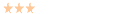
Text navigation 
Report functionality 
Merge functionality 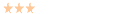
Integration with version control systems Yes
Folder comparison 
Folder hierarchy synchronization 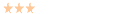
Custom file filters 
Byte-by-byte comparison Yes
