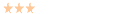ECMerge Pro

You can purchase ECMergePro with 15% discount for $42.5 USD by using the following RegNow Order Form.
ECMergePro 2.0 is a powerful comparison and merge software. ECMerge provides for side-by-side, two- and three-way file revision and folder synchronization. ECMergePro 2.0 is available in three versions: MS Windows, Linux and Solaris. In MS Windows, ECMergePro 2.0 can be integrated in Windows explorer. The software also provides for command line support.
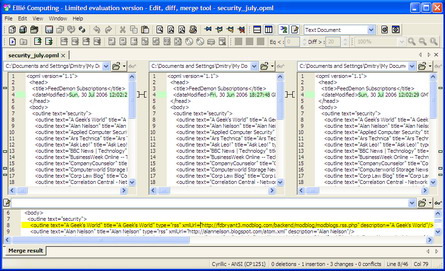
File comparison: 
ECMerge Pro 2.0 is available in English, French, Spanish, German, and Italian languages. The software has a convenient user interface for visual color-coded file comparison, containing two or three comparison panels and (optionally) one merge panel. ECMerge can compare text, source code files and web-pages at “word” and “char” level. ECmerge has powerful capabilities for source code comparison, highlighting the source code syntax according to the language selected. The user can select the appropriate programming language(s) from the list using View >> Languages menu. ECMerge also provides for customized XML file comparison, allowing the user to format specific tags only. The user can also choose to ignore lines containing regular expressions.
Folder comparison: 
ECMerge has powerful capabilities for folder synchronization. The user can manage the folders manually or use detailed two- and three-way merging rules. ECMerge can also automatically synchronize the folders by the ancestor or delete all new items. All comparison and merging functionality is available in toolbar buttons and context menu commands. ECMerge can compare and synchronize folders stored in local directories as well as networked computers running Windows/Linux/MacOS operating system. ECMerge Pro 2.0 also provides for multi-connection FTP support, allowing the user to compare the files “in parallel”.
You can purchase ECMergePro with 15% discount for $42.5 USD by using the following RegNow Order Form.
Image Comparison: 
ECMerge provides for outstanding image comparison. The user can compare two images with the common ancestor, using three-way comparison interface. ECMerge Pro 2.0 supports a large number of image formats. Each image is displayed in two or three panels: Original, Diff with Right/Left.
Reports: 
ECMerge has extensive report functionality for file and folder comparison. The user can generate reports in Unix patch, XML and HTML format for both file and folder comparisons, using a number of customizable options. ECMerge comparisons statistics is available for the whole document, as well as selected items.
File conversion: supported
ECMerge supports a number of third-party converters, allowing the user to convert PDF and Microsoft Office documents to plain text and extract files from ZIP/RAR archives. Some converting tools are included in ECMerge standard installation package. A list of available converters for ECMerge is available here. In order to convert files to text format, the user must download the converter and install it in ECMerge properly. This procedure may be a little complicated for non-professional users. Besides, ECmerge converters are not available for some binary files, which also restricts its application area.
Price
ECMergePro (Windows version) can be purchased from the developer’s site for 38.62 € ($50 USD). Demo-version for this software is available for 30 days with limited functionality.
You can purchase ECMergePro with 15% discount by using the following RegNow Order Form.
Summary
Our rating for this software is 9/10. This software is specifically designed for software engineers, web authors and other professionals who work with multiple revisions of text files. It can also be used as an external diff in version control environment. However, it has slightly complicated interface, making it not the best choice for office document comparison.
Price: $50 $42.50 USD
Supported file formats: plain text, HTML/XML, source code, image formats, binary files, etc.
Diverse comparison methods 
Three-way comparison Yes
Text navigation 
Report functionality 
Merge functionality 
Integration with version control systems Yes
Folder comparison 
Folder hierarchy synchronization Yes
Custom file filters 
Byte-by-byte comparison