ExamDiff Pro


ExamDiff Pro is a visual file and directory comparison software which enables the user to compare plain text, HTML/XML, binary files and source code. ExamDiff Pro supports diverse comparison methods (by lines/ lines and words/ lines and characters) as well as extensive text formatting capabilities. The software includes full Unicode support. ExamDiff Pro is integrated in MS Windows explorer, providing for quick access to the comparison interface.
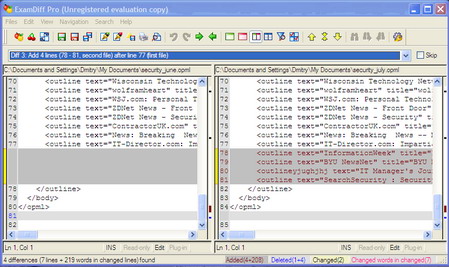
File Comparison: 
ExamDiff Pro provides for two-way, side-by-side comparison. The software has intuitive, user friendly interface. The compared files can be displayed in vertical or horizontal order; the user can also choose to view only one file from the comparison pair. ExamDiff Pro has enhanced text navigation capabilities, including Search/Go To, and bookmarks functions. ExamDiff Pro has a unique interface feature: all differences between the files are listed in the drop-down list above the comparison panels, allowing the user to review all diffs and go to the required diff line.
ExamDiff Pro has custom text filters, which are particularly important for the comparison of large files. The user can enable text ignore options, including ignore leading/ trailing whitespaces, ignore case, ignore blank lines, etc. Besides, ExamDiff Pro supports regular expressions for convenient text formatting.
The user can review or edit comparison files directly from the ExamDiff Pro comparison panel or open the files in third-party application. All changes in the compared text can be undone by using the toolbar button or menu command (Edit >> Undo). For the comparison of large binary files, the user can manually set comparison block size (in bytes) by going to Options >> Binary; by default, this value is set to 1. When the comparison job is completed, the user can save the file(s) in the original format.
ExamDiff Pro supports drag-and-drop functionality. Besides, it can compare text copied directly from the clipboard. After the comparison job is completed, the text can be exported to plain text format.
Folder Comparison: 
ExamDiff Pro has extensive functionality for the folder comparison. With ExamDiff Pro, the user can review and synchronize the compared folders. ExamDiff Pro allows the user to create folder “snapshot” in XML format, which is particularly useful for consistent comparison projects. ExamDiff Pro can be used for folder hierarchy synchronization as well. If the compared folders were changed during the comparison job, ExamDiff Pro immediately displays the notification message and advises the user to re-compare the folders.
The most recent version of ExamDiff Pro – ExamDiff Pro 3.5 Beta – also supports manual synchronization. More info on ExamDiff Pro 3.5 Beta can be found here.
Reports: 
ExamDiff Pro reports show full details of the current comparison project. The comparison report can be generated in HTML and plain text format. The user can also save the comparison project in UNIX diff file. However, the user cannot define the report contents directly in ExamDiff Pro. The user can use View Filters and other options to indirectly change the contents of the report. All ExamDiff Pro reports contain basic statistics: number of differences, number of added/deleted/changed blocks and words/characters.
Command Line: supported
ExamDiff Pro provides for powerful command line functionality. The software can be easily integrated in various version control systems.
File Conversion: supported
ExamDiff Pro supports diverse plug-in integration enabling the conversion of specific file formats. The list of available plug-ins for ExamDiff Pro can be found here.
Price
ExamDiff Pro can be purchased for $35 USD. It is much less than the price for professional comparison software (for instance, the price for Araxis Merge Standard Edition is $129). You can also download fully-functional 30-day trial version of ExamDiff Pro.
Summary
ExamDiff Pro is a great comparison tool for consistent comparison projects containing source code and binary files. However, ExamDiff Pro is not a perfect choice for office document comparison; for instance, its comparison functionality for MS Word and MS Excel files is limited. For the comparison of MS Office files, we recommend to use some additional software utilities: for instance, ExcelDiff or Compare Suite (please see our previous posts).
In conclusion, ExamDiff Pro is one of the best comparison tools. It has powerful comparison functionality and enhanced adaptive capabilities. Besides, the price for this software is comparatively low. Our rating for ExamDiff Pro is 9/10. It is also our Editor’s choice as the best user interface for file and folder comparison.
Price: 35$
Supported file formats: plain text, HTML/XML, source code, binary files
Diverse comparison methods 
Three-way comparison ![]()
Text navigation ![]()
Report functionality 
Merge functionality 
Integration with version control systems Yes
Folder comparison 
Folder hierarchy synchronization Yes
Custom file filters 
Byte-by-byte comparison Yes
