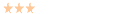Directory Toolkit 5.4


Editor’s choice: ZIP archive comparison
Directory Toolkit 5.4 is a folder/archive management solution. Although it is not specifically designed for folder synchronization projects, it allows the user to efficiently compare directories and ZIP archives. Directory Toolkit has some visual file comparison functionality as well.
Pros:
Standard features
– Intuitive user interface
– Localization in multiple languages
– Powerful directory and archive management functionality
– Side-by-side comparison
– Diverse synchronization methods
– Synchronization of entire directory trees
– Compare archives similarly to disk directories: support for ZIP, multi-span ZIP, TAR, GZ, Z, LZ, JAR, and CAB formats
– Compare files by size, timestamps, attributes and by content; the user can apply various “ignore” options for advanced file comparison
– Synchronization preview
– Full range of file management options (including creating/deleting/renaming files, or opening files in third-party application)
– Powerful file filters (by file mask, date/time, size and attributes)
– Advanced file sorting options
– Simple file comparison functionality (the user can view diffs in both files in a side-by-side panel, although no merge functionality is supported)
– Export custom project information to a specified file
– Save file settings to script
– Comprehensive help manual
Advanced file management features
– Modify the file date/time stamp and attributes (“Touch” dialog)
– Duplicate files search
– “Split file” functionality, allowing the user to split large files into smaller sections (for external storage, etc.). This tool allows the user to split the file by its size, or create sections before/after the specified string (this might be useful for developer’s projects). Similar concatenation functionality is also available
– Encode/Decode files in email attachments using various formats
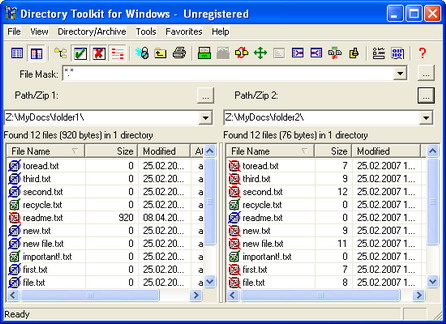
Cons:
– No support for byte-by-byte comparison
– File comparison functionality is insufficient
Overview
Directory Toolkit is a powerful software for directory and archive management. However, users who seek an efficient and easy-to-use folder synchronization tool might prefer other solutions (the list of featured synchronization tools is available here).
We recommend Directory Toolkit for professional and consistent directory management projects. Directory Toolkit is also our Editor’s choice for efficient ZIP archive comparison and synchronization.
Our rating for Directory Toolkit is 8/10.
Price: $25 USD (FREE TRIAL)
Diverse comparison methods 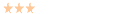
Three-way comparison 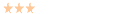
Text navigation 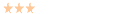
Report functionality 
Merge functionality 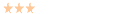
Integration with version control systems Yes
Folder comparison 
Folder hierarchy synchronization 
Custom file filters 
Byte-by-byte comparison